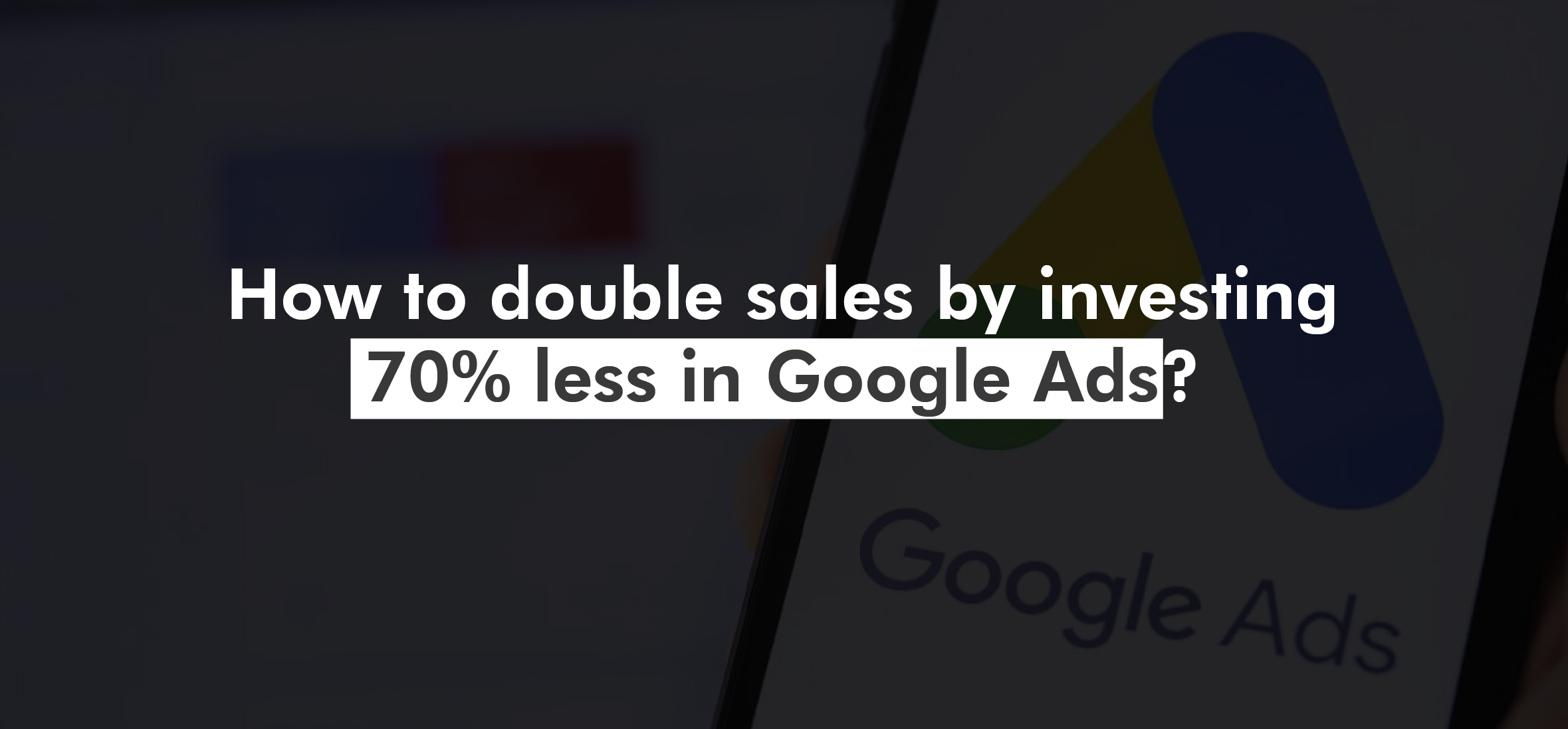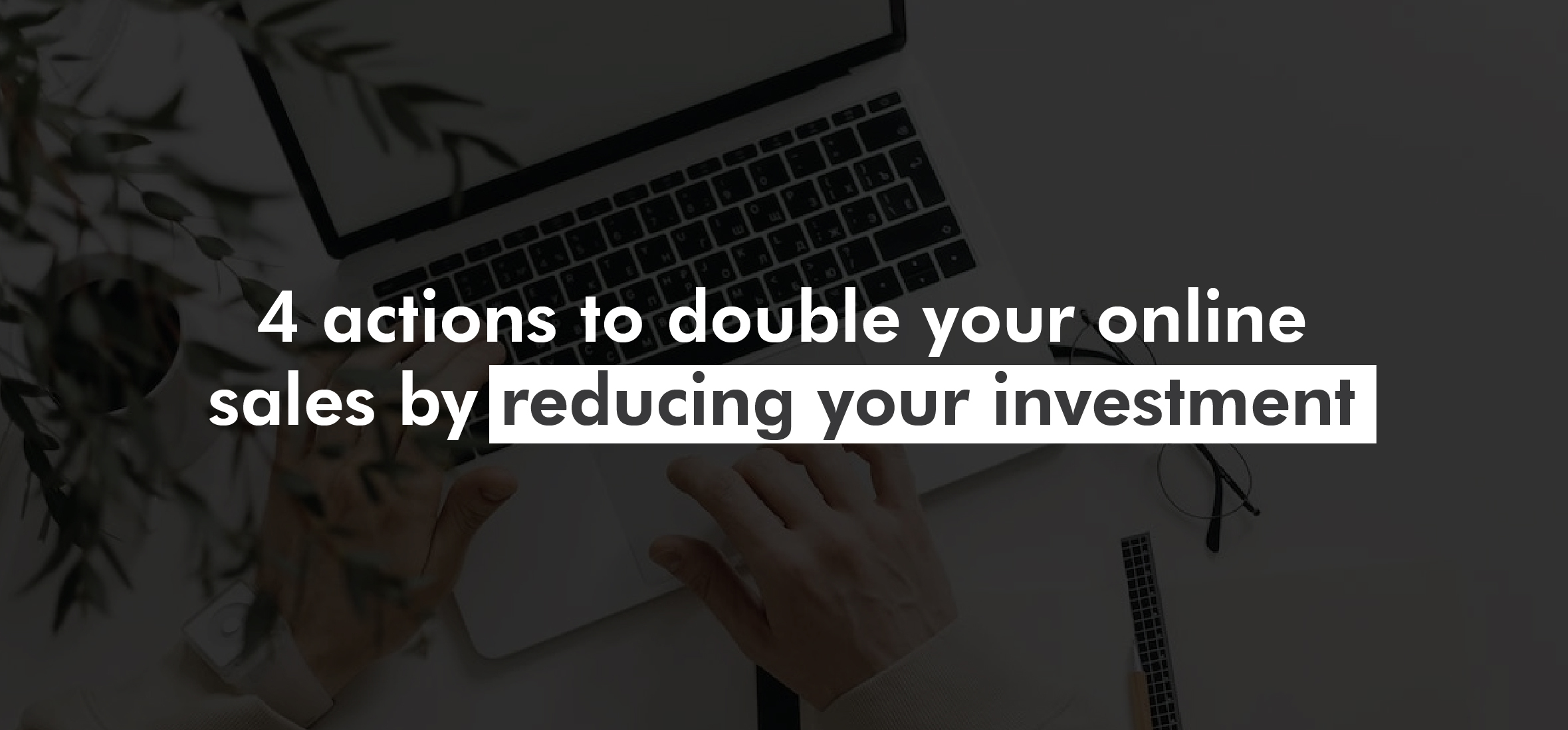When talking about websites, whether they are content media or e-commerce, there is a process that is always present and that concerns both the Technology Department and the Marketing Department of a company: website migrations. Here we tell you how to perform them successfully.
When thinking about migration, it is essential to know what the objectives and desired results are. In this way, one can put together a long-term strategic plan to celebrate positive results and not regret negative consequences.
Among the marketing, objectives are not to lose organic visits and not to lose positioning in search engines. For technology people, on the other hand, the goal is to get the go-ahead from infrastructure.
This is where planning plays a fundamental role: the tasks and the work map must be well defined before the migration.
The fundamental thing in these cases is, on the one hand, not to get caught up in the adrenaline of relaunching a site and, on the other hand, not to put it live just to meet a calendar date.
It is also important to have all the parties involved committed. From the SEO side, the roadmap must be clear and, from the technology side, the amount and the capacity to implement the optimizations must be clear.
While there are no official -complete- manuals from Google or other search engines that talk about how to make a successful migration from an SEO point of view, this guide will help you to be able to migrate any site without falling in the attempt.
Types of migration
There are different types of migration, with a greater or lesser impact on various business KPIs, although the three that always stand out are: sales, traffic, and level/quality of infrastructure. Specifically, the different types of migration are as follows:
- Domain: This can be due to changes in branding, in the way of geolocating the site (for example, changing .com.ar for .com/ar) or adding SSL to the site (changing to secure site – HTTP for HTTPS).
- IP or Hosting: It is rare, but the change of hosting always requires an SEO check from the technology side to avoid the risk of traffic loss.
- UX: Changes in the front end do not carry the same risks of traffic loss as the previous points, but a layout that does not respect SEO points can also be a weak point in a migration (visible semantic tags, located in the text headers and not hidden by CSS or hidden DIVs or in images – e.g., logos, etc.).
- Categories/Tags: This type of migration generally occurs in e-commerce, since many times the site is recategorized in pursuit of a commercial need. Here a mapping must be made between the URLs of the previous categories together with the new URLs. In this way, a document can be generated that can be used to make the pertinent redirections.
- Changes in the site architecture: Many times, sites decide to add or subtract subdirectories in their categories, tags, tabs, or articles. In terms of SEO, it is usually the case that subdirectories are subtracted to have a better passage of authority. In these cases, it is necessary to redirect the URLs with the extra subdirectory to the URL with a path closer to the root (domain).
Roadmap for SEO migrations
The process of planning a migration, from an SEO point of view, involves several stages. To be complete, it requires an interdisciplinary team connected to the three pillars of a migration: strategy, implementation deliverables, and production deployment.
The roadmap of migration is as follows (each step is described below):
- Scrapping of the current site
- Keyword Research
- Semantic optimization and content generation of the new site
- Layout
- Interlinking
- Redirects
- Testing
1) Scrapping of the current site
Site scraping is the process of using various tools to extract all the URLs of a site. This is then used to make the relevant redirects to the new URLs that are most similar to the current ones, which will come out of the next step, Keyword Research, and semantic optimization.
The tools we use for scraping are these:
- Google Analytics (all pages report)
- Google Search Console (pages report)
- Majestic (pages report): here you can see all the URLs of your site that are linked from external sites (backlinks).
- Google Index (scrape all the pages that Google indexes on the site).
- Screaming Frog (check the status code of URLs from the above sources).
Once you have obtained the URLs of all the tools, you have to download all the data to a spreadsheet, remove duplicates, and, in this way, you have the final list of all the current URLs.
2) Keyword Research
You can have the best technology team and a world-class platform, but none of this is useful if there is no knowledge of the searches of our audience/target. Any SEO campaign, no matter what type it is, is born from a common point: Keyword Research. Nothing can be done to position a site if you work blindly, without knowing trends, volumes, or projections of keyword searches.
Keyword Research can give two answers: either reaffirm the site’s direction or prove that you never thought about Google and that you need to turn the wheel. So, one way or another, exhaustive keyword research always provides conclusions.
In a migration, you have an advantage: you already have a mental map of the business, so you have a point in your favor. However, having a mental map does not mean that we are communicating it in the right way. Sometimes an “of” or “for” or simply changing the order of two words can make a huge difference in search volumes. An example is what happens in the case of LED televisions.
Just by altering the order of the words, there is a differential of 4,100 monthly searches, which, projected over a year, gives almost 50,000 searches.
Let’s suppose that a site that noticed this implements a change in the new site and moves up to the first position. According to studies, the CTR of that position is 30%, so we are talking about 15,000 more visits (divide the CTR by the monthly searches, since in the first position you appear for all searches, so they are impressions). And this result was given only by changing a word of place.
3) Semantic optimization and content generation of the new site
The semantic optimization of a site is another of the fundamental pillars of any SEO campaign (including a migration campaign) because this is where the insights obtained from Keyword Research are captured, which will allow the site to be optimized to capture searches.
One of the first things to think about in terms of semantic optimization within a migration is the new URLs that the site will have. We try to include in them the best keywords from the Research.
The need to have the URLs, in the first instance, is because, then, we must make the redirections once all the landings have been optimized in terms of semantics/makeup and contents.
Then, with the URLs obtained, it is necessary to map each one with its main and unique keyword, which will be the one that will be targeted by its respective optimization.
And now we can move forward with the content to be implemented in the rest of the semantic elements:
- Title (every new URL will have its keyword mapped as the first word of this tag).
- h1 (the mapped KW must be contained in the page header).
- h2 (at least two subtitles of the content must contain the KW and synonyms).
- Body content (keyword mapped, synonyms, strong tags, em, +800 characters, short paragraphs, KW in the first sentence, etc.).
- Image attributes (keyword in src, alt, and title).
4) Layout
The layout is another important SEO point because it is imperative to have well-declared HTML5 outlines and HTML tags. Having a neat and optimized layout is useful to guide the Google robot in understanding the hierarchies within our site and not take everything as if it had the same relevance. In the previous point, we have already pointed out which are the HTML tags that Google reads and in which we must place the words we want to position.
The HTML5 elements we are interested in are the following:
- header (marks the header of a content);
- nav (declares the main menu of the site);
- section (declares the sections within the HTML);
- main (declares the unique content of each page);
- footer (the tag that declares the information of the page);
- asides (lateral and less relevant contents);
- articles (used to declare the content of posts, articles, and other syndicated content).
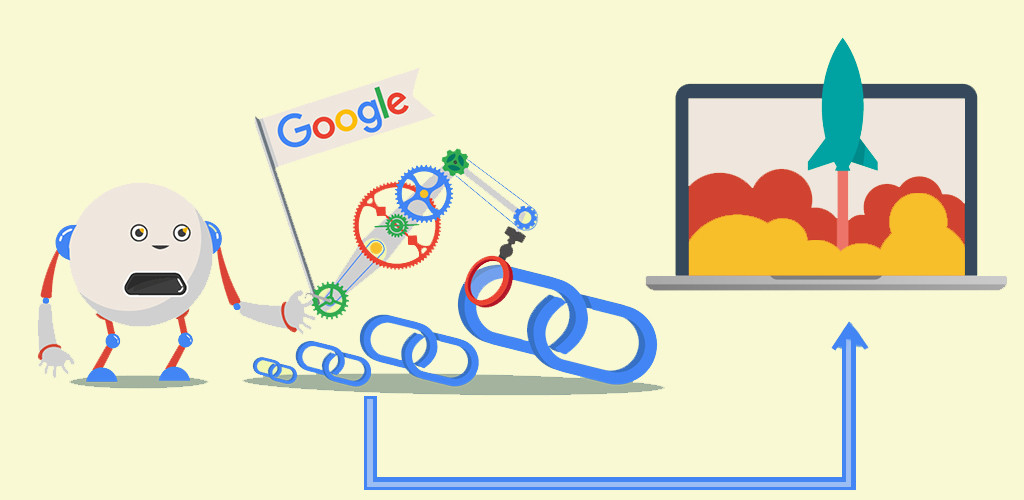
5) Interlinking
Interlinking is an essential concept in any campaign in terms of visibility and authority in search engines.
The premise is simple: Google’s robot sees the internal pages of a site from the interlinking between the different pages of the site. If a page is not linked internally from anywhere, it is difficult for Google to know of its existence. And if a page is linked from a landing page that is located two, three, or four clicks away from the Home page, it is also difficult for Google to consider it.
For this not to happen, especially with migration, it is necessary to have a good structure of internal links and to have the site’s tempered spaces optimized and operative (top menu, prefooter, footer, breadcrumbs, and nofollow tags to external and
An example: we have an e-commerce site, we generate a landing page with non-transactional content, but we have not yet developed a blog or a landing page to give it visibility. On this occasion, interlinking will be essential until we get the resource. Several questions can be considered here:
- Include the landing page in the top navigation menu for a period of time in a non-relevant position so as not to sacrifice sales.
- If we talk about the history of a beer brand, for example, we can link it from the SEO text of the collection of that brand or even from the product sheet that registers more visits in the body of the description.
- Go to the footer or request a pre-footer or link box on the new site where these orphan landings can be dumped. This has little visibility for the user, but it is highly effective for positioning specific landings in search engines.
6) Redirects
Once all the above steps are done, it’s time for the less strategic part of a migration, but no less important. Redirecting in the wrong way can mean a double-digit loss of organic traffic.
For this point, we use a spreadsheet and dump in a column all the URLs obtained in the site scrap. In another column, we put the new URLs we decided on for the site based on the Keyword Research.
It is important to understand that you should never redirect everything to the Home page since in such cases, the authority of the previous URLs is lost. It is always mandatory to redirect the previous URL to its most relevant place on the new site.
For example, if I have insurance e-commerce with a third-party insurance landing page and I have decided not to sell it on the new site, it is not necessary to redirect to the Home page. In this case, the most relevant thing to do would be to redirect to a car insurance or motorcycle insurance landing page, depending on which niche has more authority within the site in question. In short, redirect apples to apples or, at most, red apples to green apples.

7) Testing
This is the last point before going to production, now with all the relevant implementations done and custom redirections done one by one.
We do not recommend that migration be directly implemented in production, since any error or bad implementation can cannibalize the traffic. It is always advisable to make mistakes in testing environments to correct them until the final version is ready and then finish the migration process on the live site.
Keeping the above procedure in mind, in addition to keeping the SEO up to date at all times, can prevent the migration from becoming a headache, least of all, a headache for the business.
Nicolás Billia
SEO Manager | Punto Rojo
nico@puntorojomarketing.com