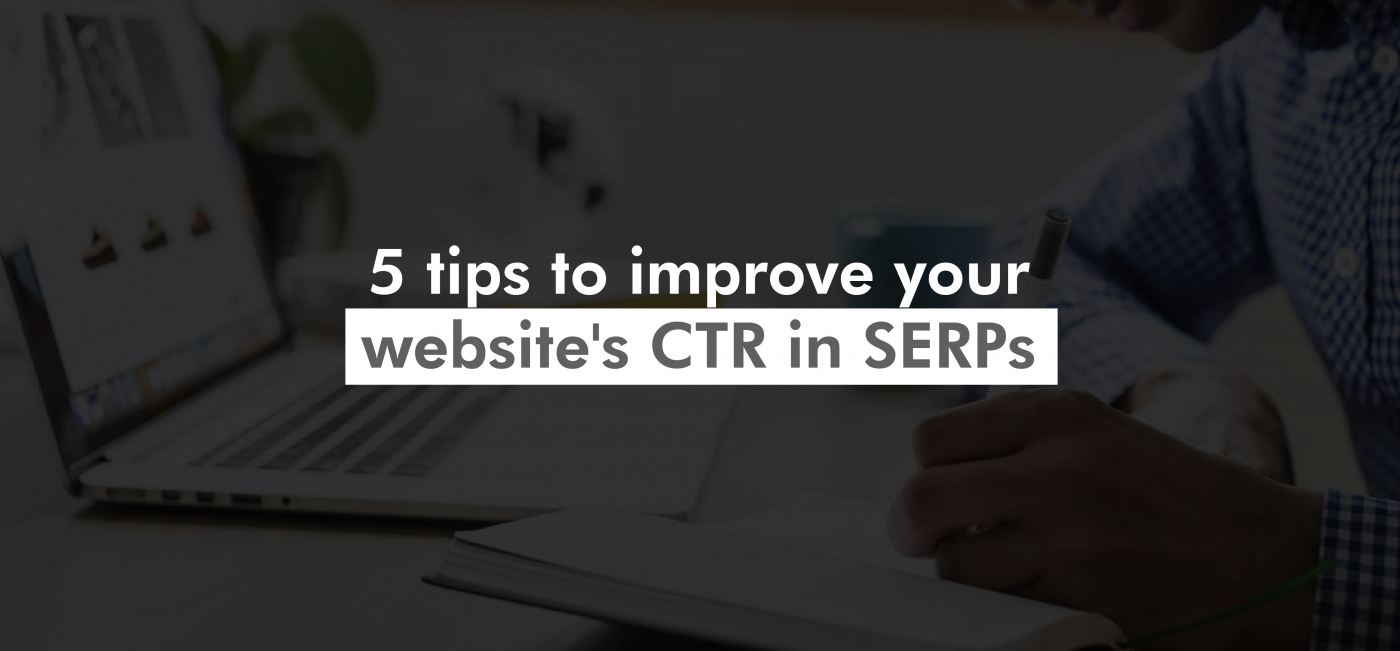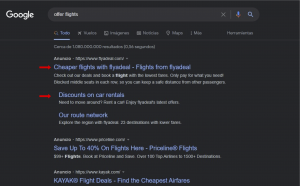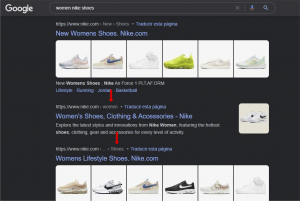One of the main opportunities to increase your site’s traffic is by improving the CTR percentage.
To do this, the most important thing is that you are already getting impressions in the SERPs and, of course, some traffic on those URLs to be optimized. However, regardless of the position you are occupying in the search results, if you manage to attract the user’s attention, the CTR percentage will probably increase and with it the visits.
I don’t mean by this that if you improve your CTR you will also improve your ranking. In fact, John Mueller (Webmaster Trends Analyst at Google) assures that it is not a determining factor for positioning in the SERP rankings, since these are always in motion:
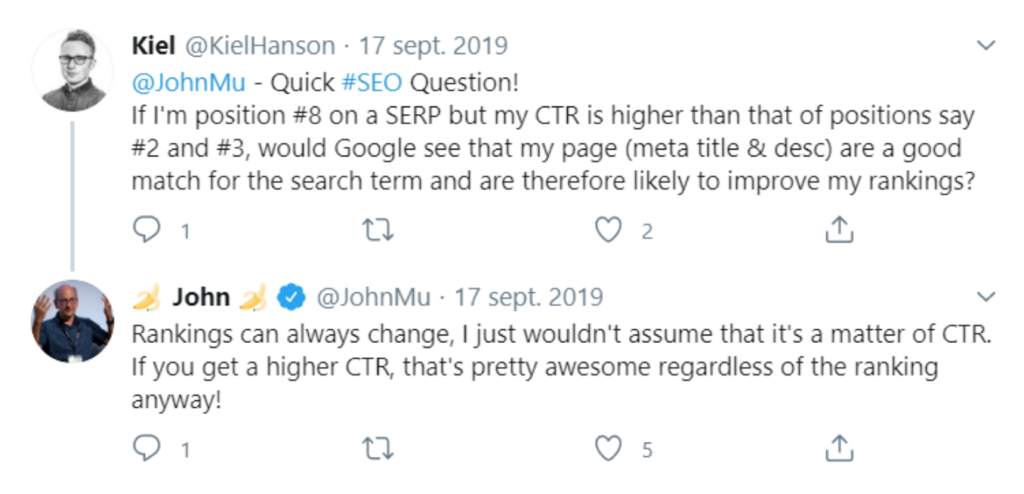
What we do know is that if you improve your CTR % it is very likely that your traffic will also grow.
In fact, on one of my sites, I started implementing these 5 tips in the first week of March.
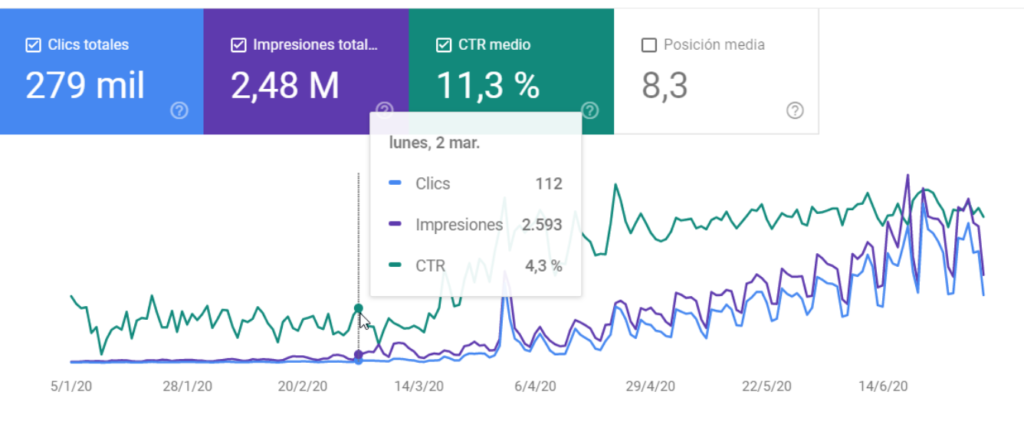
It is a website that:
- Is 2 years old.
- Has not been worked from the external links profile.
- It has no brand searches.
- It has only been worked onsite with interlinking and content optimization.
The results? From the last week of March I started to notice the growth and, today, comparing the last 3 months vs. the previous period there is a growth of 5.8%:
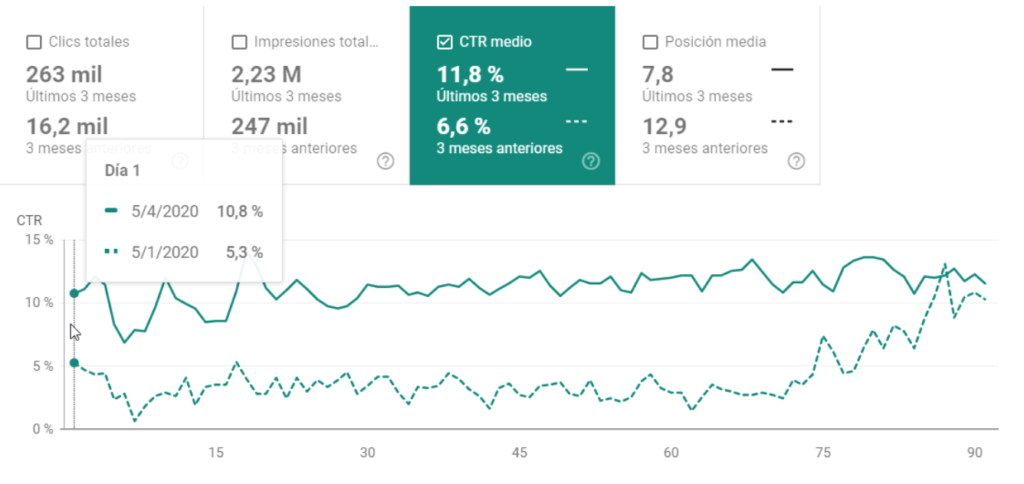
What is CTR and why is it so important in SEO?
The CTR (Click Through Rate) is a metric that determines the percentage of clicks you receive in search results.
To calculate it, the number of clicks you receive is divided by the number of impressions and the result is multiplied by 100.
For example, if you receive 60 clicks on a URL that had 1500 impressions, the calculation would be as follows:
60 / 1500= 0.04 x 100 = 4%
Although you could do it manually, it is quite easy to obtain this calculation thanks to the Google Search Console tool.
Entering the “Performance” tab you will see that on the right side, at the top, you will have the following data:
- Impressions
- Clicks
- CTR
- Average position.
By default the clicks and impressions will be activated, so you will only have to click on “CTR” to see your history.
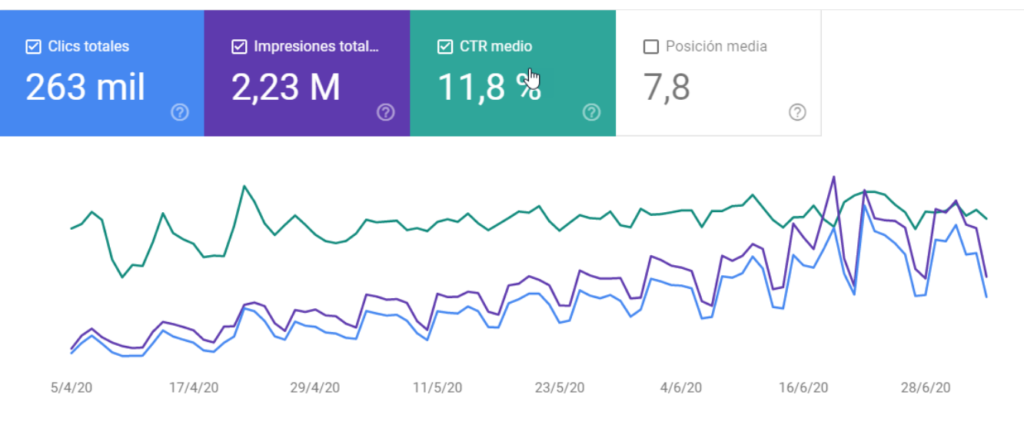
But why is it so important in SEO? Users have several options to choose which website to enter when they search on Google or other search engines. You don’t need to be in the first place to get their attention: if you manage to match their search intent and catch their attention, the user will be yours.
5 tips to improve the %CTR of your website in the SERPs
1. Identify opportunities to improve %CTR using Search Console
You can detect opportunities using Google Search Console as your main tool.
To do this, activate Impressions, Clicks, and CTR in the top panel.
Then, follow the next steps:
- Go to the “Pages” tab in the bottom section.
- Filter the URLs with the highest number of impressions.
- See which URL’s have a %CTR below your average. In my case, below 11%.
- Export this data and keep only the URLs with a low %CTR.
- Examine how these URLs appear in the search results for the queries in which they are positioned.
Having all this you will have already detected the URLs with more possibility of improvement.

All the CTRs highlighted in yellow have a good amount of impressions, but few clicks. This is where we can implement other recommendations such as the ones I will mention below.
2. Implements structured data (Schema.org)
Structured data, also called Rich Snippets, is a standard format in which we indicate to the search engine, in a more “digested” way, all the necessary information that we show on our pages.
Depending on the type of content we show, and depending on the web format we have (News, Ecommerce, Recipes, informative Blogs…) there are different types of structured data to implement.
Thanks to this there are more possibilities to position in “The zero result”.
When searching for a recipe, before reaching the classic organic results, we come across a module in the “0” result. Not only the image is displayed, but also the overall user rating for a recipe.
The same happens if we search for very specific products. In the search results we will see that for some queries it shows us:
- Price
- Stock (available or out of stock).
- Reviews.
- Number of reviews
Appearing in these modules is possible thanks to the structured data. Here are some resources according to the type of content/services/products you have on your website:
- News: https://schema.org/NewsArticle
- Products (eCommerce): https://schema.org/Product
- Recipes: https://schema.org/Recipe
- Frequently Asked Questions (FAQs): https://schema.org/FAQPage
- Blog articles (informative): https://schema.org/BlogPosting
- Lists: https://schema.org/ItemList
If you want to implement them manually I recommend using TechnicalSEO’s JSON-LD generator.
To understand how to automate the generation of this structured data click here.
3. Inform about the advantages and benefits you offer to users
While this is a recommendation that usually goes very well in the world of eCommerce if you apply it creatively on websites with other types of content it can go quite well.
A technique that is often seen in some online stores is to include the discount percentage, payment methods/facilities, and some words like “offers” or “promotions”.
Let’s see the following example:
The URL in the first place of the ranking uses words like “Cheaper” in the title, or “Discounts”. The use of this language is aligned to the intention of the user, who already from the search is using the term “offer flights”.
Now, we have already tested with a 100% transactional keyword. But what about other more informative keywords? A good example to show this is the term “dollar blue” in Argentina. Although it is a stable search at trend level, being a value that varies from day to day, some media use methods such as:
- Include the date in the title and meta description.
- Mentioning the updated value.
- Use words like “today” or “updated”.
It is up to you to use your creativity to implement these changes in your titles and meta description to improve the %CTR on your site.
4. Emojis and symbols in your Title and Meta description?
A method that has been applied in different sectors is the use of symbols and emojis to attract clicks from users.
From my point of view, this method does not apply to any type of business. Therefore, before implementing it, think if it fits your brand language and target audience.
To do this, you can segment and look at your audience’s age, gender and interests. Based on this, and the product/service you offer, decide whether it is worth implementing it or not.
In case your answer is a resounding “yes”, let’s see what some SERPs look like with emojis and symbols:
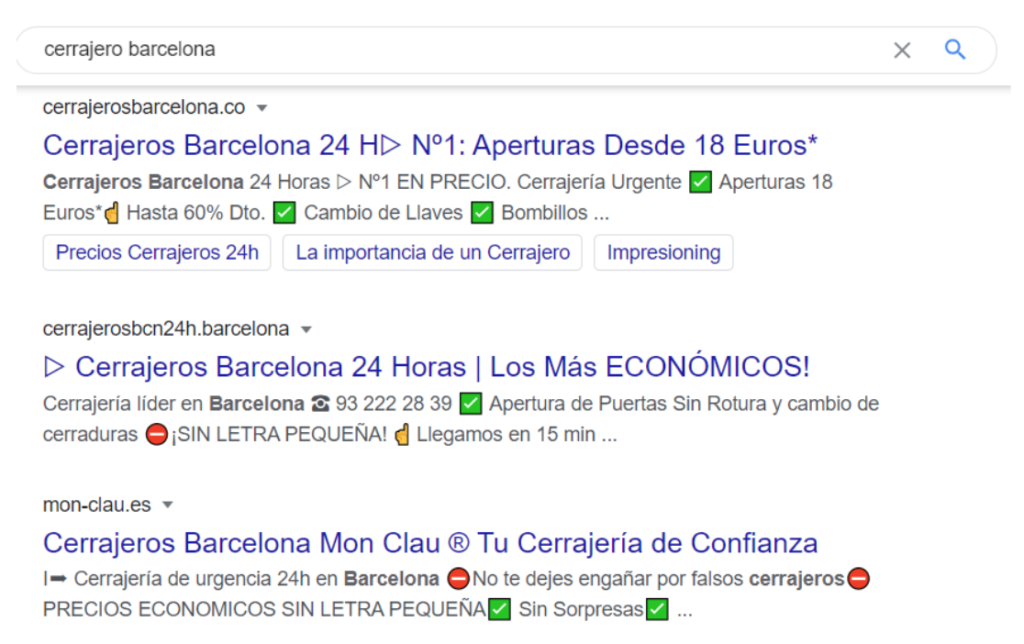
Some of the webs that I usually use to obtain these emojis and symbols are:
5. Improve your site’s URL architecture
This tip is applicable not only to improve CTR but also so that search engines can semantically interpret your content.
A clean URL that corresponds to your internal architecture gives better signals to the user that what they will find in the content is really what they are looking for.
To do this:
- Avoid using numbers and special characters in your URL.
- Segment with “/” each section of the web according to depth. Example: /sneakers/nike/women/.
- Avoid dates in your URL.
Final Recommendations
Monitoring before and after the implementations will be essential to see the progress you can have. Therefore, I recommend you to export month by month the CTR % of the URLs to which you have applied the changes and, from there, compare them to see their evolution.
If you have any doubt or want to add any advice, leave it here below in the comments.